class: center, middle, inverse, title-slide # Introduction to R and Version Control ### Susy Echeverría-Londoño and Drew Kerkhoff --- class: inverse, center, middle # Get started with version control <img src="./Figs/Octocat.png" style="width: 50%"/> --- class: center, middle # Let's recap --- class: center # Version control <img src="./Figs/phd101212s.gif" style="width: 50%"/> --- class: center # Version control <img src="./Figs/git_commit.png" style="width: 60%"/> --- # Workflow 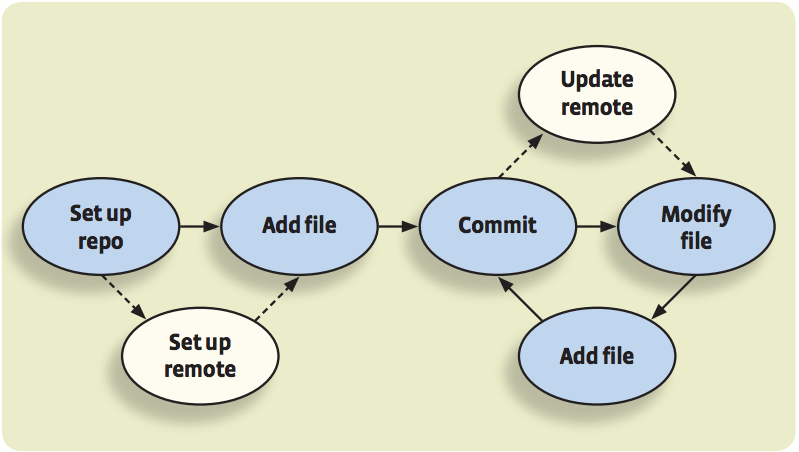 --- # Set up repository 1. Go to your [Gihub](https://github.com/) account 2. Go to the repositories tab and press New 3. Name your new repository 4. Copy the web url https://github.com/username/repository.git <img src="./Figs/GitHub-copy-repo-https.png" style="width: 60%"/> --- # Workflow 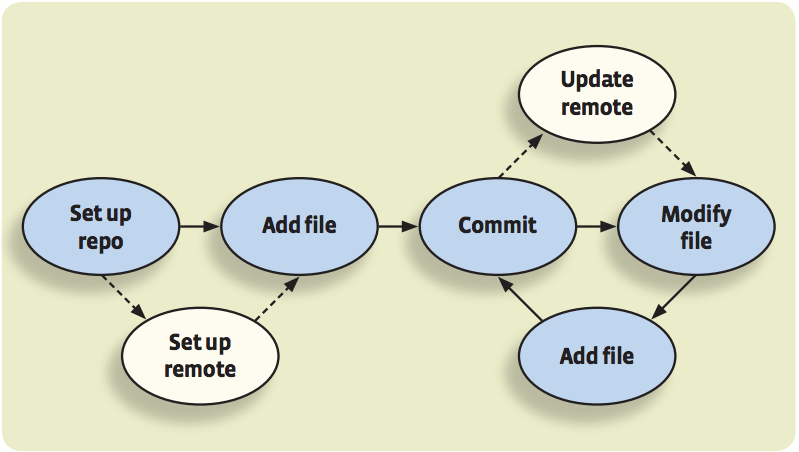 --- # Set up remote 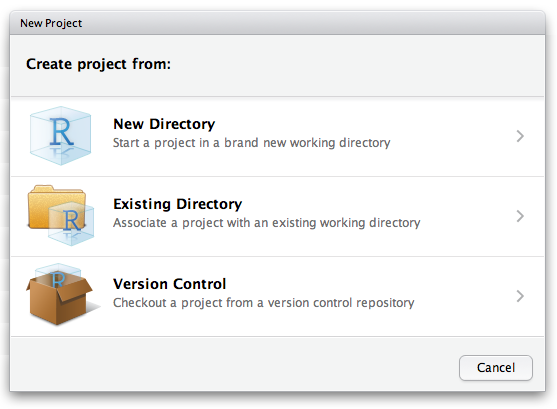 --- # Set up remote 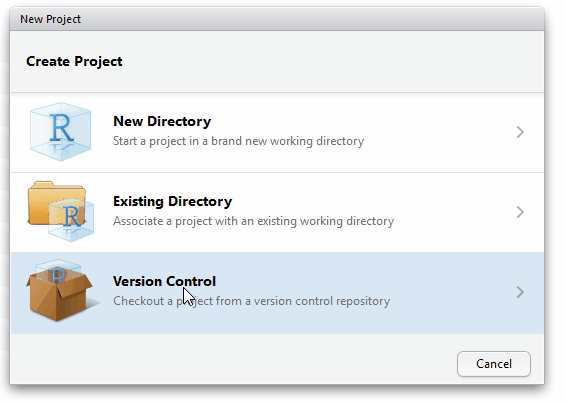 --- class: center, middle # Create files or add files --- class: center # First commit 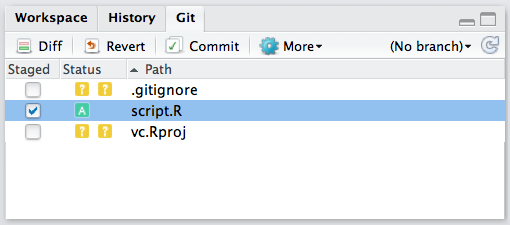 --- class: center # First commit 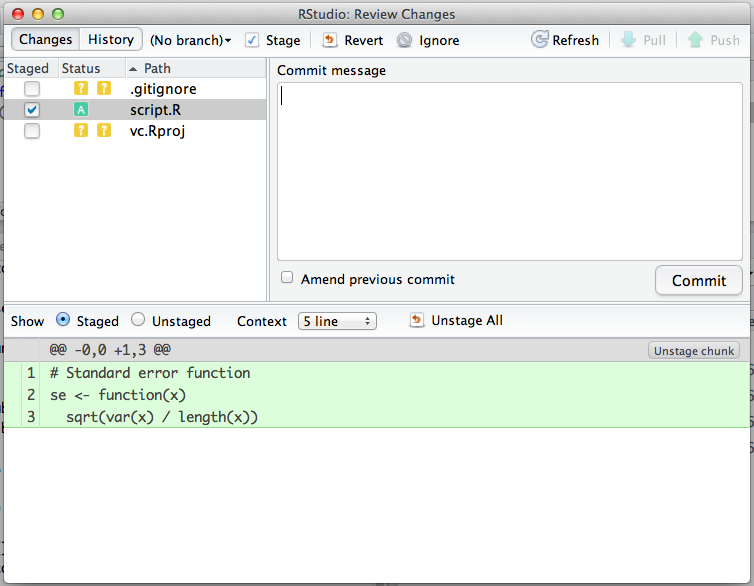 --- class: center # Check changes 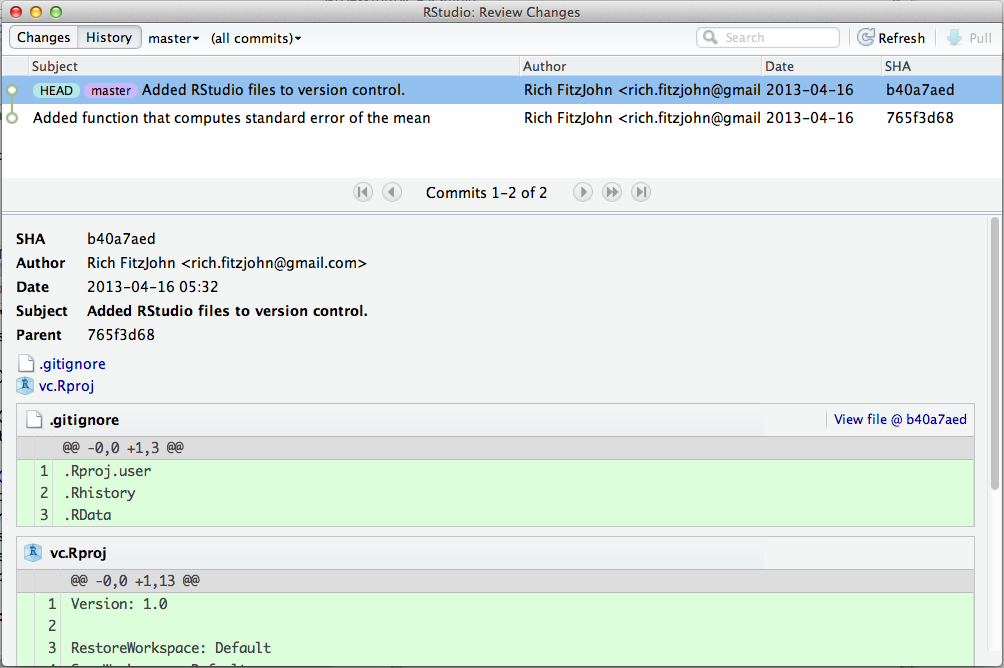 --- class: center # Now push! 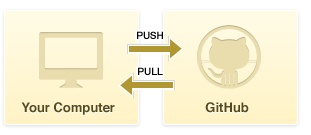 --- class: center # Set up Git <img src="./Figs/RStudio-setup-git.png" style="width: 60%"/> --- class: center, middle, inverse # Cloning a repository --- # Cloning a repository 1. Go to your Github acccount 2. Copy the url of the repository you want to clone --- # Cloning a repository 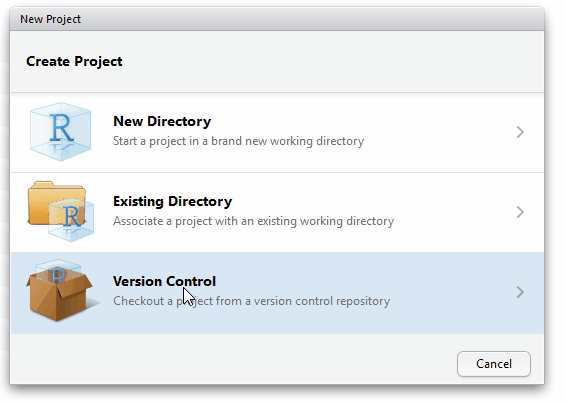 --- class: inverse, center, middle # Get started with R --- # Comments and sections in R ```r # LIBS ----------------------------- # Some notes library(tidyverse) library(lubridate) # DATA ----------------------------- # Some notes dat1<-read.csv("file2.csv") ``` --- # Working directory Common way but not reproducible ```r # Working directory ----------------------------- setwd("~/Git_Repos/Ecoinformatics_practicals/Ecoinformatics/01_intro_reproducibility/") ``` --- # Working directory Avoid absolute path ```r # Absolute path ----------------------------- "C:/project_root_folder/data/species_dat.csv" # Relative path ----------------------------- "data/species_dat.csv" ``` --- # RStudio projects 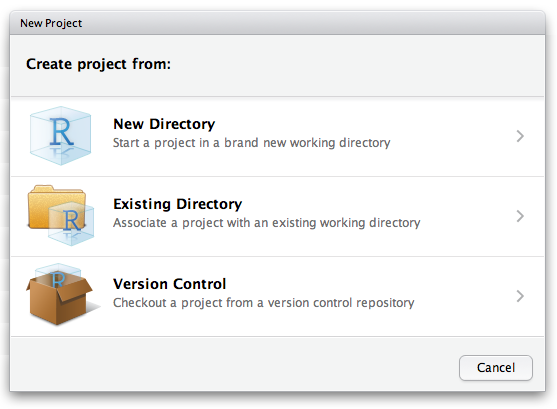 --- # Exercise -- 1. Create a new folder called "data" -- 2. Move "file2.csv" into the folder -- 3. Read the file using the [read.csv](https://stat.ethz.ch/R-manual/R-devel/library/utils/html/read.table.html) function using: - Absolute path - Relative path -- 4. Commit your changes ```r # Absolute path ----------------------------- "C:/project_root_folder/data/species_dat.csv" # Relative path ----------------------------- "data/species_dat.csv" ``` --- # Packages in R *Collection of functions, data and compiled code, with a well-defined format, designed to perform a particular task of interest* Library: directory where the packages are stored --- ## Installing a package #### Directly from CRAN-like repositories ```r install.packages("tidyverse") ``` -- ```r install.packages(c("ggplot2","tibble","tidyr","readr","purr","dplyr"), dependencies=TRUE) ``` --- ## Installing a package ### Web-based Git version control repository "Github" - [devtools](https://cran.r-project.org/web/packages/devtools/index.html) R package - "username/repo" ```r install.packages("devtools") # Read library library(devtools) install_github("tidyverse/tidyr") ``` --- ## Getting help in R - `?the-function-name` - `?read.csv` --- ## Check your data ```r dat1<-read.csv("file2.csv") head(dat1) tail(dat1) str(dat1) ``` --- ## Exercise 1. Read the "file2.csv" file using the `read.table` function 2. Check the data using the `head` function 3. Open your "file2.csv" in a text editor (I recommend to install Atom) -- 4. What are the main differences between `read.table` and `read.csv`? 5. Try to open the file again using `read.table` function with the correct arguments. --- ## Tidyverse packages  --- class:center, middle # Tidyverse cheat sheets --- class:center,middle # tidyR::gather 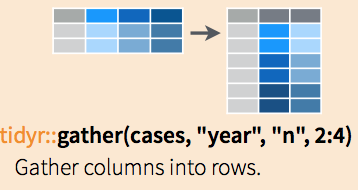 --- class:center,middle # dplyr::mutate 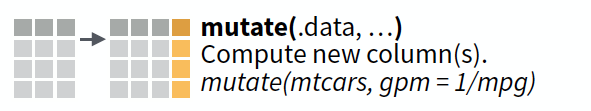 --- class:center,middle # ggplot2 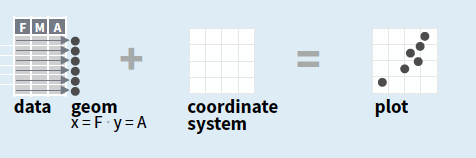 --- class:center,middle # ggplot2 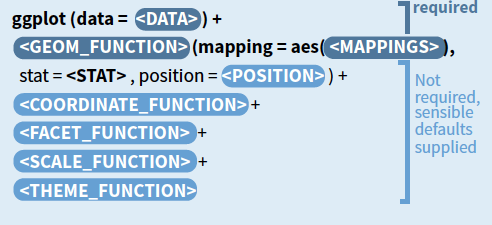 --- class:center,middle # ggplot2 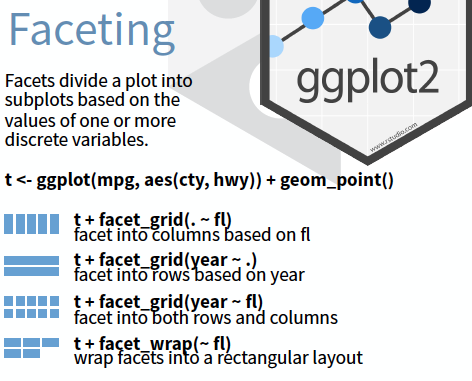 --- class:center # Folder sctructure 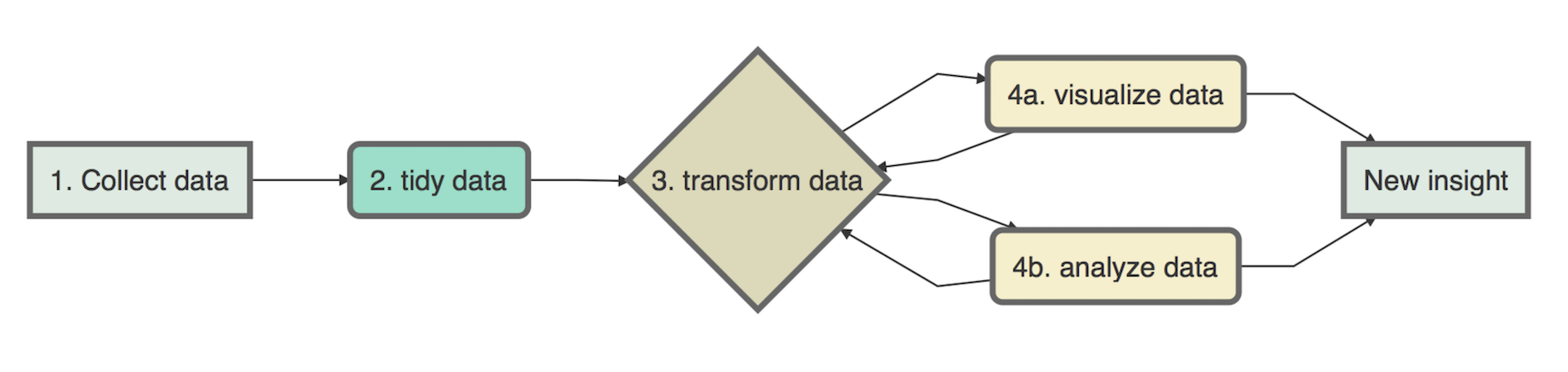 <img src="./Figs/Folder_structure.png" style="width: 60%"/>